![]()
I recently bought a 1000x Zoom Digital Microscope and it came with an installer disc containing the 1000x Zoom Digital Microscope Software Driver. The problem is, my laptop doesn’t have a disc reader so we had to copy the files to a USB flash drive from another laptop just so I can install it on mine.
BTW, I bought mine here Shopee => 2Mp 1000X 8LED USB Digital Microscope Endoscope Zoom Camera




The USB Digital Microscope is a slim type tool and can be easily used in different fields, including:
- Textile industrial for textile inspection
- Printing inspection
- Industrial inspection: PCB, Precision machinery…
- Educational purpose
- Hair examination
- Skin examination
- Microbiological observation
- Jewelry & coin (Collections) inspection
- Visual Assistance
- Others
Parts of the USB Digital Microscope:

Notes before use:
- Don’t dissemble the digital Microscope or change the interior parts,
it can cause damage. - Don’t clean the Microscope with alcohol organic solvents.
- Don’t touch the lens with your fingers.
- Avoid outdoor use if possible.
- Storage temperature , 0°C ~ 40°C,Humidity:45%RH ~ 85RH%.
- In case the product gets wet, leave PC connection immediately. And do not dissemble or dry by hair
dryer. Send to repair center if the digit microscope was effected by liquid or other elements. - Measurement Data only for reference.
Sa mga bumili rin nito.. para di na kayo ma-hassle, I uploaded the 1000x Zoom Digital Microscope Software Installer files / 1000x Zoom Digital Microscope Software Driver with user manual included to Dropbox Google Drive & MediaFire so you have options where to download it, too. I hope you find this helpful – You’re welcome! 😉
Download 1000x Zoom Digital Microscope Driver
Comments from my old blog post:

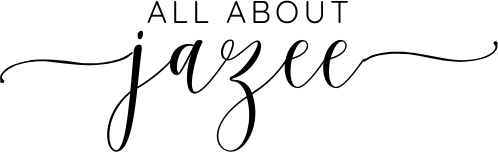



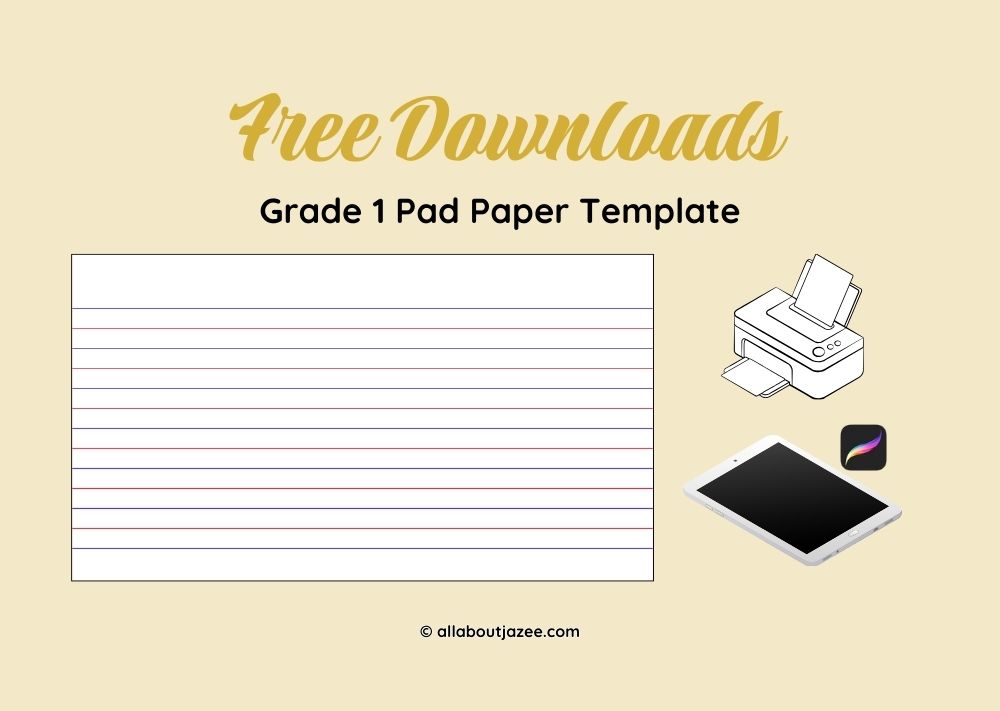



350fairfax nordvpn discount
Link exchange is nothing else but it is simply placing the
other person’s webpage link on your page at appropriate place and
other person will also do same in support of you.
The downloadable files I have attached are legit and are direct from the installer disc I got in the box that came with the 1000x Zoom USB Digital Microscope. If you find it helpful and it worked for you, I’d appreciate it you leave a feedback here in the comments. Thank you!