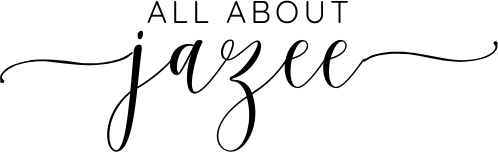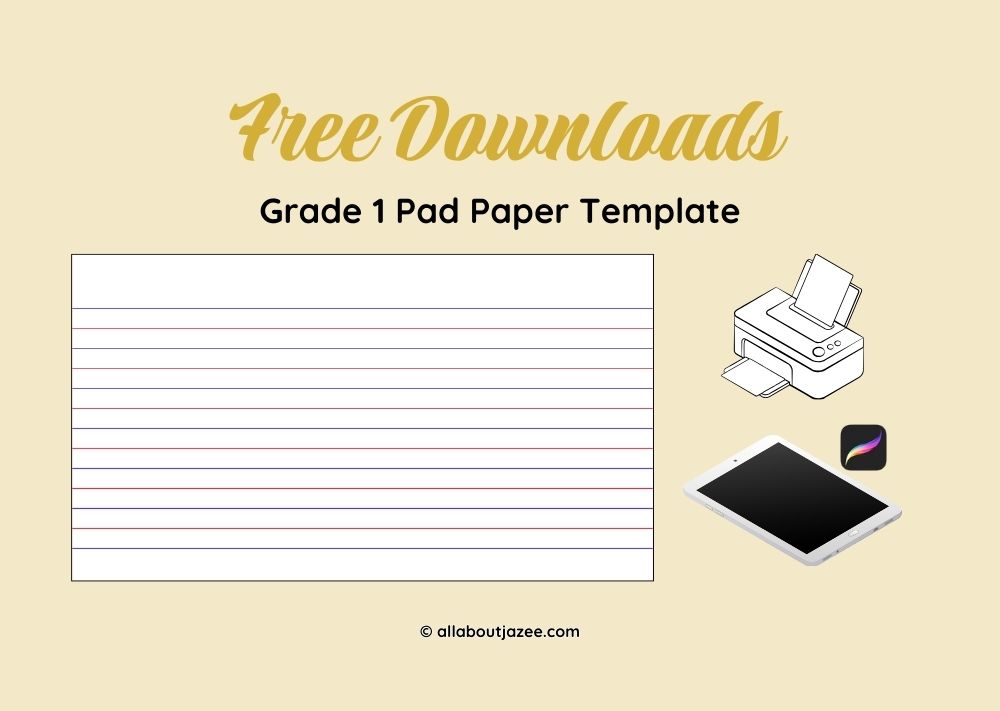![]()
I created 2 birthday videos for the birthday parties we attended last week. The first was with one of my close friend’s son & inaanak-anakan (Rion) and the other was my nephew’s (Kian). Rion celebrated his 2nd Birthday at Jollibee Annapolis-Greenhills on the 23rd of April (Sunday) while my Nephew, Kian, celebrated his 4th on the 29th (Saturday) at home in Imus, Cavite. It made me think of what I am going to do when Jaze celebrates her own birthday next year. I have to save more money for sure! LOL
It’s also two of the many firsts for Jaze. My daughter’s first birthday party attended was Rion’s and meeting her cousin and grandparents last Saturday was also a first. They were all happy to see my chubby and cute baby 👶.
Here’s the video I made for Rion. Check out the video above the blog title for Kian’s.


How I made the videos:
I used my old Sony Cybershot DSC-TX10 digicam to record the footages. The quality is still good. It’s a first for me as well saving the video file in 60fps and I have to say the video quality is better. I also used a free software to make these birthday videos – Windows Movie Maker. My editing style is pretty simple so I don’t actually need a premium video editing software. Maybe in the future, I’ll consider using a premium one but for now, Windows Movie Maker does the job. I consider it as one of the best free video editing software out there.
Windows Movie Maker is part of the Windows Essentials (Movie Maker, Windows Photo Gallery, and Windows Live Writer) however it reached end of support on January 10, 2017. Sadly it is no longer available for download in Windows website. It is possible to get it from a different source though, try googling. 😊