![]()
I encountered an issue with files saving without extension on Notepad ++ and I had to manually add .txt file extension via Rename just to open it. So, what should you do to ensure normal text files as saved with the default extension .txt? Check out this quick fix!
New style save dialog has to be set to disabled for file extension suffix to work.
- Menu » Settings » Preferences

- “Default Directory” tab
- UNCHECK “Use new style save dialog (without file extension feature & Unix style path capacity)”

I hope this helps! If it does, please like the video or add a comment below to let others know it works. I would appreciate it. Thanks!
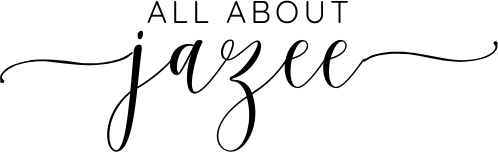



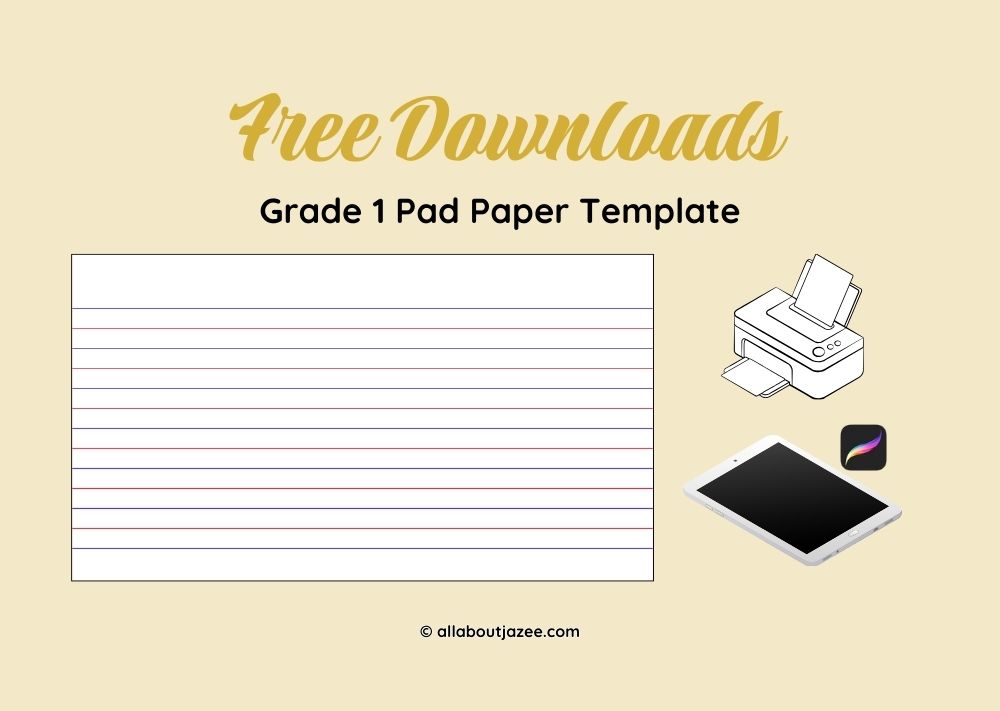



0 Comments