![]()
Can’t figure out the WiFi password for the W8 Ultra HD 2″ Wi-Fi Sports Action Camera?

Here are the steps on how to connect it to a smartphone:
- On your smartphone, download/install the Ez iCam app (available on iOS and Android) *Updated as of Jun 2024*
- Turn on the W8 Ultra HD 2″ Wi-Fi Sports Action Camera
- Press the down button (⯆) on the side to turn on Wi-Fi
- On your smartphone, open Settings > Wi-Fi
- Search and tap for the iCamW8 or W9se network
- Enter the default password 1234567890 to connect
- Open the Ez iCam app
- Tap on Connect button
- Start recording videos or taking photos!


For more information about this item’s specs, read my review.
For suggestions on what I should write about next, please send it in the comments section below.
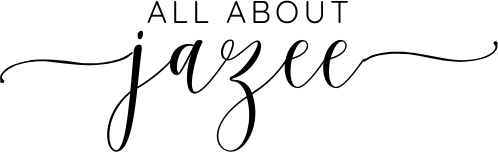



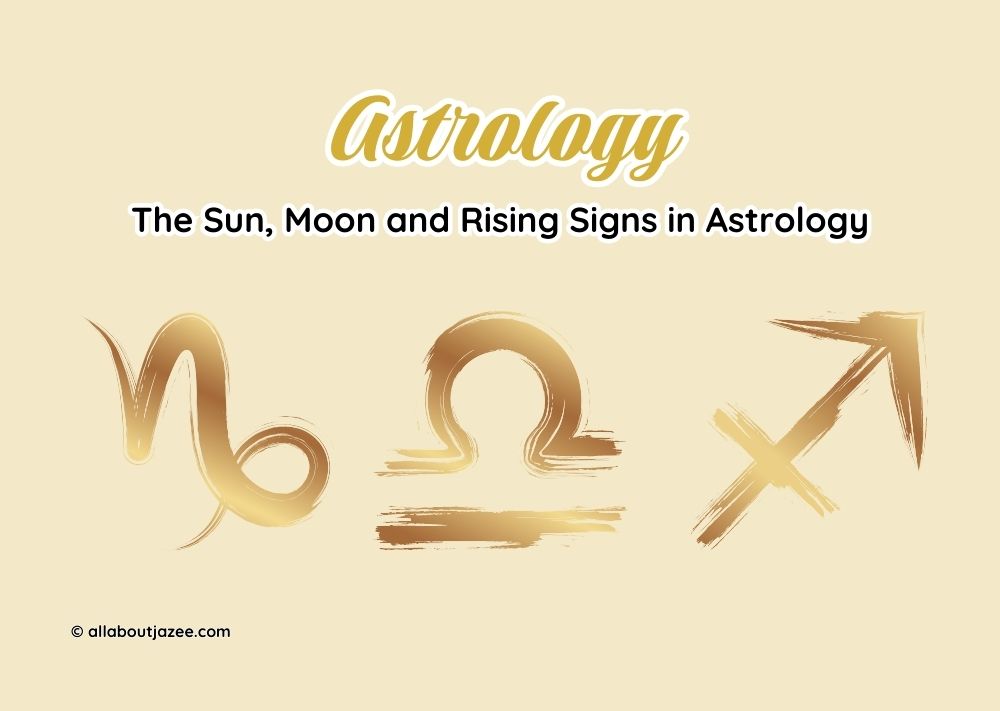
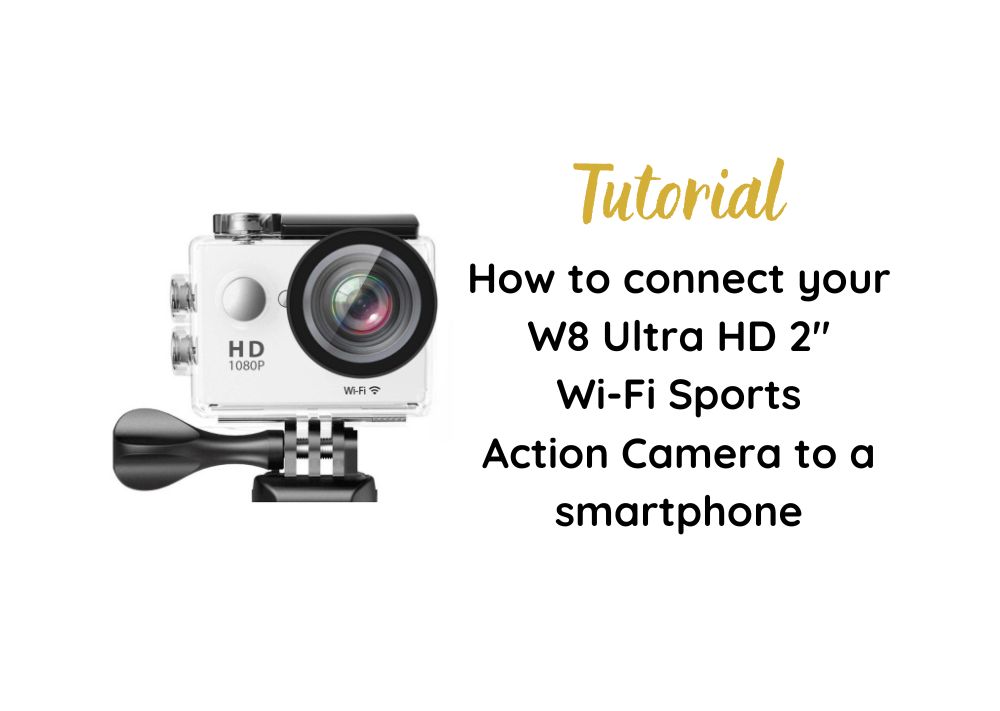


0 Comments